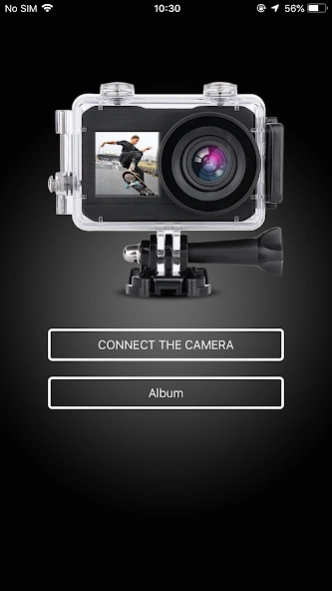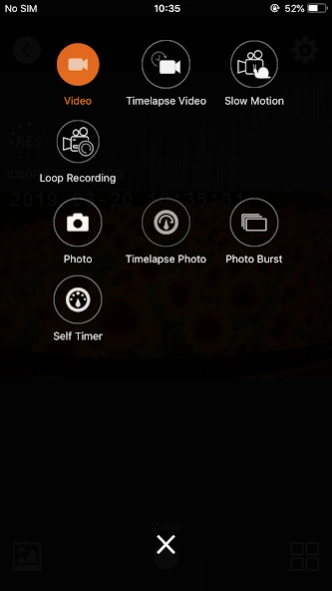Vivitar DVR922 1.0.1
Free Version
Publisher Description
Vivitar DVR922 - Vivitar DVR922HD – Dual Screen Action Camera
Vivitar 4k Dual Screen Action Cam – DVR922HD
The Best Action Camera Ever. Period.
4K/30FPS | 100 minutes recording at 4K/____ (battery capacity 900mAh) | Allwinner chip| 2” “Rear Screen |1.3“ Front Screen | 2.4GHz WiFi | 16MP still image | 130° wide-angle | Supports manual setting for shutter EV/WB| 4 video modes | Easy social sharing |
Backup and play Back your video’s from your Mobile Device
Support manual settings for shutter /EV/WB makes even easier to handle different situations
Up to 4 ways of shooting videos and 4 modes for taking pictures
User friendly UI design makes super easy to shoot, edit and share your work.
Supports horizontal screen mode to enable the widest preview angle
Ultra-wide angle lens 16MP | Action sports high-speed shooting| Share on the go!
1 Equipped with the world's leading image process
2 Features the 16MP , snap clear and crisp HD photos even in the most challenging light conditions
3 High density lithium-ion battery core with low-power consumption system for long lasting battery life
4 10 second video clips to instantly share whenever and whatever you want.
5 4 picture modes to capture the best images: Photo (16MP), Time lapse, Timer and Burst mode (3/5/10 pictures in one shot)
6 Super smooth 4 video modes: Daily Video Mode (1080P/30FPS), Sports Mode (1080P/60FPS), High Speed Mode (720P/120FPS)
Contact
For questions, please email support@Vivitar.com or visit our website http://www.Vivitar.com for more information.
About Vivitar DVR922
Vivitar DVR922 is a free app for Android published in the Video Tools list of apps, part of Audio & Multimedia.
The company that develops Vivitar DVR922 is Sakar International, Inc.. The latest version released by its developer is 1.0.1.
To install Vivitar DVR922 on your Android device, just click the green Continue To App button above to start the installation process. The app is listed on our website since 2020-09-09 and was downloaded 11 times. We have already checked if the download link is safe, however for your own protection we recommend that you scan the downloaded app with your antivirus. Your antivirus may detect the Vivitar DVR922 as malware as malware if the download link to com.dawnwin.mobile.vivitar is broken.
How to install Vivitar DVR922 on your Android device:
- Click on the Continue To App button on our website. This will redirect you to Google Play.
- Once the Vivitar DVR922 is shown in the Google Play listing of your Android device, you can start its download and installation. Tap on the Install button located below the search bar and to the right of the app icon.
- A pop-up window with the permissions required by Vivitar DVR922 will be shown. Click on Accept to continue the process.
- Vivitar DVR922 will be downloaded onto your device, displaying a progress. Once the download completes, the installation will start and you'll get a notification after the installation is finished.